Blooket is a fun online gaming platform that provides an engaging learning experience for school-going students. this platform offers a virtual classroom where players learn by taking part in quiz games.
If you are new to this educational platform then here’s a step-by-step guide to help you get started with your Blooket adventure.
How To Join Blooket?
Once the host has set the game mode, you’ll be presented with three options to join the game on your mobile phone or a PC.
- Join Blooket with a Game ID
- Join via a Link
- Join Blooket with a QR Code
Join Blooket with a Game ID
If you choose this option then click the “Join a game” button appearing at the top of the home page. You will enter a game ID, which only the game host (teacher) can give. Then, enter the game.
Join via a Link
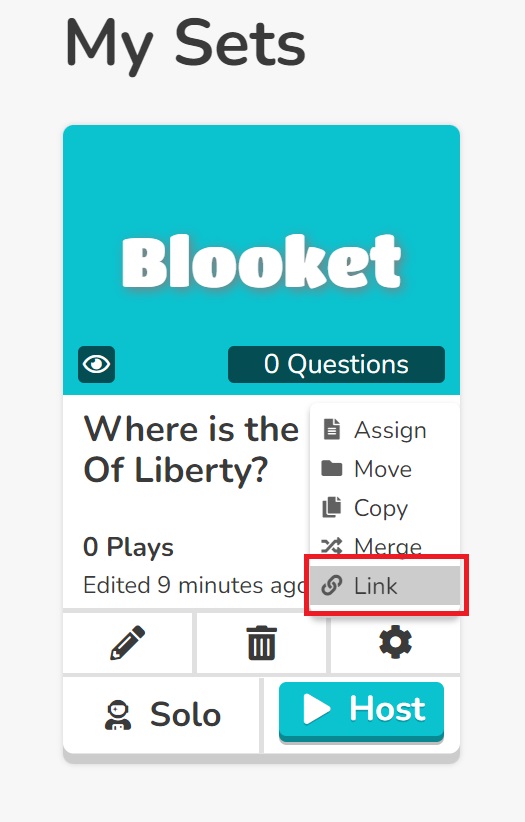
Another option is to get a direct link from the host i.e. your teacher or parent. This link can only be generated from their screen or dashboard. Once they share that with you, you can join the game directly.
Join Blooket with a QR Code
The third option you have is to get the game’s QR code with your phone, and it will let you into a game room. you can use smartphone cameras to let you connect to the internet when automatically scanning a QR code.
When you join a game of Blooket to answer questions and compete, you must first provide a nickname for identification. Following that, you will need to select an emoji to symbolize your nickname. This emoji is called a “blook.”
How to Host a Blooket Game
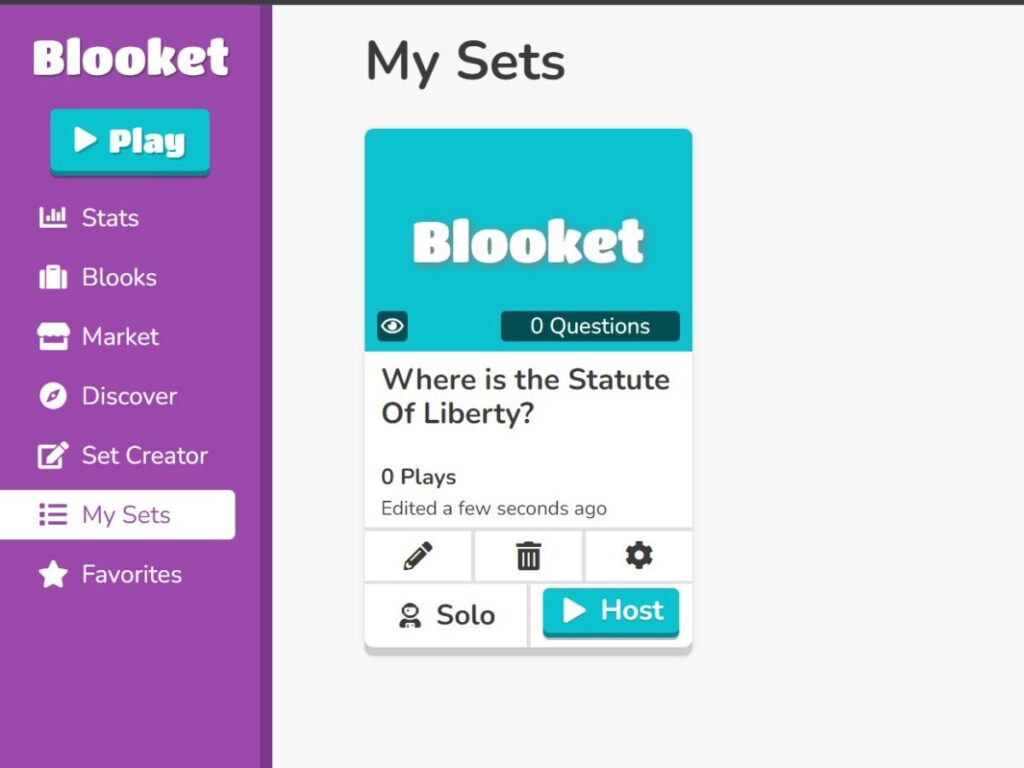
You can also host a game and play with your friends. You need to set questions/challenges and then share the ID with your friend.
To host a game, you must log in. Once logged in, you can create a game by
- Go to your browser.
- Create a set of questions and answers.
- Go live by clicking “Host.”
Exploring the Blooket Dashboard

Once you log in you will be presented with a dashboard displaying information. At first, you won’t see any progress so before something shows up on board try playing Blooket.
Once you complete the challenges you will start to see stats about your journey. It’s like your gaming report card, showing how many questions you’ve answered correctly, your top-performing games, and your wins.
It’s a great way to track your progress and see how you improve over time. If you ever want to jump back into the action, a handy button returns you to the “Play Blooket” page.
Want To Enhance your Learning Experience?
Students are always looking for more ways to enhance their classroom learning experience. To fulfill their need Blooket Hacks are available that offer multiple options to students. For they can get coins to unlock blooks, get answers easily, etc.
If you are interested then you can download these hacks. Be wary that you might get banned if you used them inappropriately.